Windows 11 - What's so special?
What is Windows 11?
As Microsoft says in their website,
"Windows 11 is the next evolution of Windows; it is the most
significant update to the Windows operating system since Windows 10.
It offers many innovations focused on enhancing end-user productivity
in a fresh experience that is flexible and fluid. Windows 11 is
designed to support today's hybrid work environment, and intended to
be the most reliable, secure, connected, and performant Windows
operating system ever."
Before we talk about the latest version, we should have a quick
rewind.
Lets go 20 years back in time...

"Windows 11 is the next evolution of Windows; it is the most significant update to the Windows operating system since Windows 10. It offers many innovations focused on enhancing end-user productivity in a fresh experience that is flexible and fluid. Windows 11 is designed to support today's hybrid work environment, and intended to be the most reliable, secure, connected, and performant Windows operating system ever."
Before we talk about the latest version, we should have a quick rewind.
Lets go 20 years back in time...

Back In 2001, Microsoft released Windows Xp which was a huge success and it was the most popular version among almost all the windows users in the world. The user-friendly
UI, application compatibility, performance and media features made it
so special among other windows versions.
After Windows Xp, Microsoft released Windows Vista in 2006 and it did not performed well as the previous version. It had so many issues and most people refused to upgrade from Windows Xp. In 2009, Microsoft released the successor to Windows Vista, Windows 7.
Windows 7 has been so much better than the previous version in many
ways. Better user interface, better speed and better performance are
the key advantages of windows 7. It has been the long waited update
for the Windows Xp users since most of the users unsanctioned Vista update.
Windows 8 succeeded windows 7 in 2012 and it was mainly targeted on windows mobile and tablet devices. It had a more touch screen friendly interface and most people did not got along with it. Microsoft has redesigned the start menu to with full-screen tiles interface. People used to love the classic start menu and it was one of the main issues that consumers complained about windows 8. The whole UI was not-so user friendly and it received so many negative reviews till they release the next windows update.
In 2015 Microsoft released their newest upgrade Windows 10.
Back to 2021...
After Microsoft announced Windows 11, they released the first
developer build to the public few days ago. Without further a-do here
are some of the key features that makes Windows 11 special.
A sleek, more powerful design
An all new glass like windows and tiles, fresh looking icons and
themes are the first thing that you will be able to notice after you
upgrade to Windows 11. It will give you a more simplified and a
productive user experience. This time, the start button has been
placed in the middle of the taskbar.
Snap Layout, Snap Groups brings next level Task Switching

Windows 11 is introducing Snap Layouts and Snap Groups to help you
enhance your multitasking abilities. These will help you perform and
organize your work better.
A better gaming experience

Windows 11 now includes an Auto HDR feature, so if your
desktop/laptop monitor supports HDR but your game doesn't, Windows can
automatically enhance the game to take advantage of HDR.
A brand new Microsoft Store

We are expecting a fast, beautiful, and minimalistic store with the
OS upgrade. And all this will be accompanied by an expansion of the
content offered. This time around, we will see the store offer us
games, movies, and shows along with the usual apps.
Android apps support
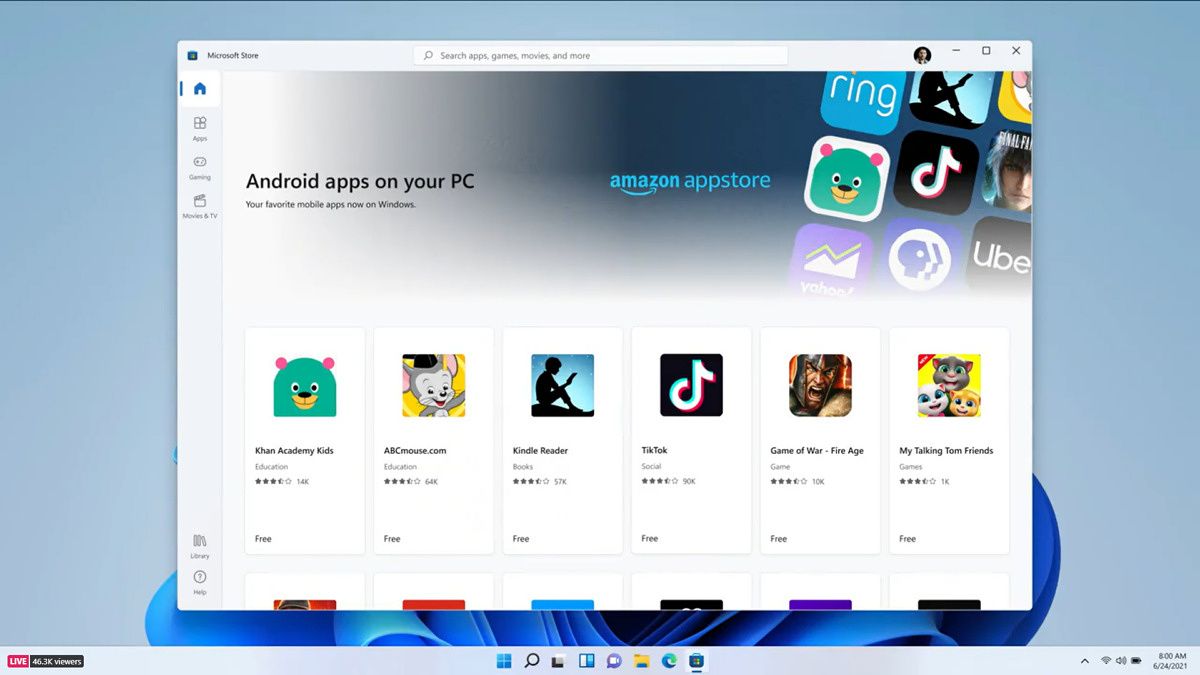
Microsoft has teamed up to bring on-board several third-party
apps like Disney+, Adobe Creative Cloud, Zoom, and Canva. We will
also be seeing several Android apps make their way to the
Microsoft Store. Users will be able to download Android apps on
their Windows computers using the Amazon AppStore.
A sleek, more powerful design
An all new glass like windows and tiles, fresh looking icons and themes are the first thing that you will be able to notice after you upgrade to Windows 11. It will give you a more simplified and a productive user experience. This time, the start button has been placed in the middle of the taskbar.
Snap Layout, Snap Groups brings next level Task Switching

Windows 11 is introducing Snap Layouts and Snap Groups to help you enhance your multitasking abilities. These will help you perform and organize your work better.
A better gaming experience

Windows 11 now includes an Auto HDR feature, so if your desktop/laptop monitor supports HDR but your game doesn't, Windows can automatically enhance the game to take advantage of HDR.
A brand new Microsoft Store

We are expecting a fast, beautiful, and minimalistic store with the OS upgrade. And all this will be accompanied by an expansion of the content offered. This time around, we will see the store offer us games, movies, and shows along with the usual apps.
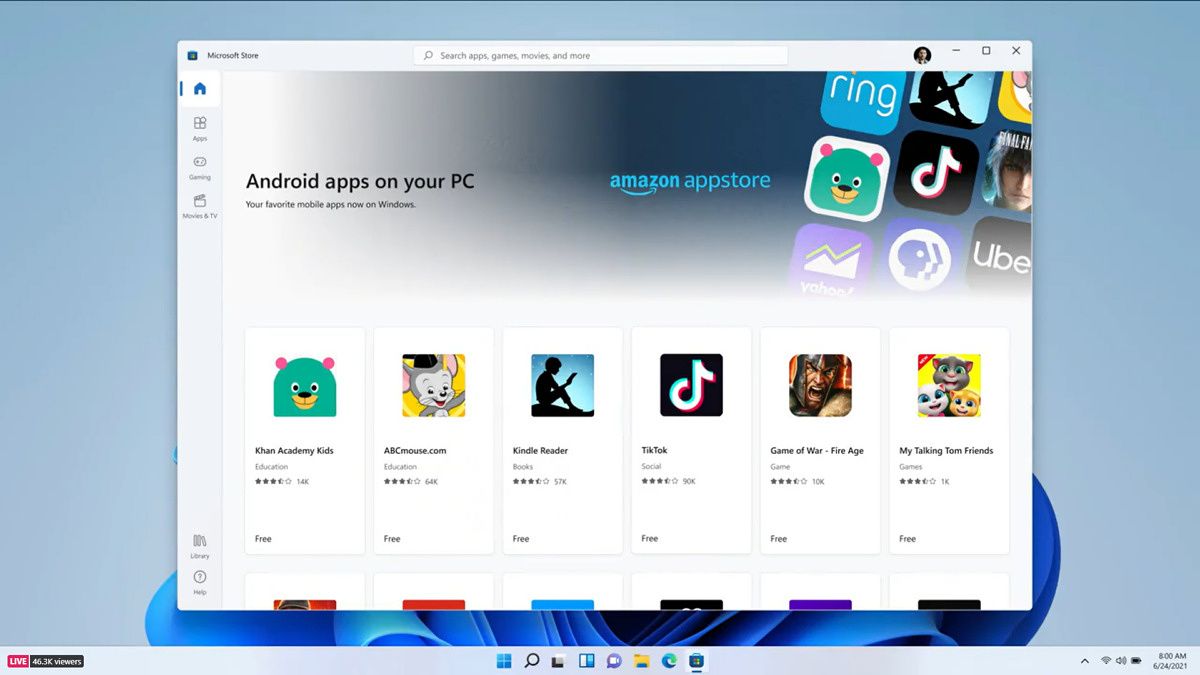
Microsoft has teamed up to bring on-board several third-party apps like Disney+, Adobe Creative Cloud, Zoom, and Canva. We will also be seeing several Android apps make their way to the Microsoft Store. Users will be able to download Android apps on their Windows computers using the Amazon AppStore.
- Melake Jayawardane
/cdn.vox-cdn.com/uploads/chorus_image/image/69455736/windows11.15.jpg)






Great article.👌
ReplyDeleteSuperb article 🔥🔥
ReplyDeleteThank you 🙌🏻🙌🏻
ReplyDelete